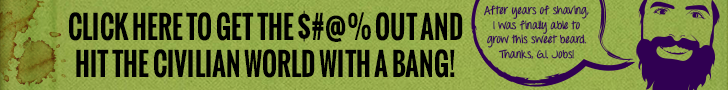SPONSORED
Veterans: I don’t recommend using transitioning, retiring, senior leader, senior executive or similar word. These are not actual positions and don’t tell recruiters what job you are looking for. There are no “Senior Leader” jobs out there for us after we transition.
Summary. Your summary is not a bio, it is used to explain to employers how your skills translate into the new position. The idea is that you meet the required qualifications for the position for which you apply, so I recommend writing your summary to address the knowledge, skills, abilities and experience that will make you successful. Be sure to sprinkle in key words used in that field to ensure you are hitting the algorithms correctly. You can use a few paragraphs to do this, and it is important to tell your story appropriately using “corporate” terminology. Take a look at summaries from leaders in your desired industry to get an idea of what works. The idea is to catch the attention of the reader and clearly articulate why you are the right fit for the job.
How to Personalize Your URL: If you are putting your LinkedIn profile on resumes (and you should if they look good), you want your URL to look professional. Your URL is the web address people use to find your profile page (for example, mine is linkedin.com/in/quinnmi). This is the same Public Profile URL that you use to sign up for your free one-year premium account. Just go to your profile page (on a laptop) and click “Edit Your Public Profile” on the top right. On the right side of the screen that pops up, you will see a little pencil next to your current URL under the part that says “Enhance your personal brand by creating a custom URL for your LinkedIn public profile.” Click that pencil to change your URL to something professional.

To create a profile that aids your job search, it is incredibly important that you know how recruiters see you on LinkedIn. See the below screenshot from LinkedIn Recruiter to get a better understanding.

As you can see above, LinkedIn sorts or “bins” the results into a few different categories to help recruiters prioritize efforts. Taking this into consideration can increase the likelihood that you will be contacted.
More Likely to Respond. Results are sorted into this category to tell recruiters whether messages or InMails are likely to be seen and/or responded to. You will fall into this category if, at a minimum, there is activity on your profile within the last 30 days. I recommend taking just a few minutes every day to check LinkedIn – it will keep your profile current.
Open to New Opportunities. You populate in this category if you have turned on the button that states you are “Open to Opportunities.” I provide information how to reach this button later in the article.
Engaged with Your Talent Brand. You fall into this category if you are “Following” the company. Since you can follow up to 1,000 companies, I recommend you follow a ton of companies that interest you.
Leveraging Your Profile
Keep in mind that searches/queries usually start with current position title, past position title, location, skills and education. Your ranking in the results (by the algorithm) is based on the usage of key words and how well you match the search criteria.
Location. This should be where you want to work. Recruiters start their searches with a location, but you are narrowing down your opportunities by limiting it to a small area. I recommend changing it to the closest metropolitan area to where you plan to settle. If there is an option to do so, always choose the one with “area” at the end. For example, choosing Washington DC Area will give you a much larger range than just Washington DC.
Experience. You need to break down at least the last 10 years of jobs (if you have them), then you can lump in the rest (unless it adds to your brand to list them all). Take the time to add a description and significant accomplishments to each job – it gives you additional opportunities to include key words for the algorithms.
Veterans: Make sure that when you type company, the US Army (or other military service) logo appears – that is how you are recognized as a veteran by the algorithms. There is an actual button on LinkedIn Recruiter that, when checked, will only show veterans in the results. You will not populate as a veteran unless one of your jobs has your military service and logo as the “company” in your experience.
Veterans: One thing that makes us lucky as veterans is that our job titles don’t directly translate into our next career. This gives you the flexibility to change the title to match a civilian equivalent; just make sure there is actually a civilian equivalent. Then you can write the accomplishments and responsibility to match the field you desire to work in. Take a look at mine for an example. This is important because recruiters conduct searches based on current and past titles. For example, if they are looking for a Project Manager, you will not populate in their search results if it is nowhere on your profile. Keep that in mind.