One of the primary methods of communication in the workplace today is email: convenient, instantaneous, and without the mess and expense of paper. You absolutely need to be able to write a clear, professional email.
Unclear, uninteresting or poorly written emails reflect poorly on the sender. As it’s not uncommon to have the majority of your contact with peers and your boss via email, it’s important to make and maintain a good impression. Make your work emails professional by following these seven tips:
1. Don’t send half-written emails, or emails without their attachment.
It’s surprisingly easy to do this, because for most people the first thing they do when writing an email is put in the recipient. Then all it takes is an accidental click of the mouse, and whoops! You’ve sent something incomplete and sloppy, which distracts from the purpose of your email and makes you look disorganized. Avoid this mistake by leaving out all recipients until you’ve written and proofed the email, and attached any files. That way you’ll never send before you’re ready.
2. Format your emails and make them formal.
Emails with no subject line (or one that reads “Re: RE: RE: RE: RE: RE: [no subject]”), no salutation (who’s it for?), and stream-of-consciousness text are confusing and therefore frustrating to the recipient.
Make sure every professional email you send has the following:
- A clear subject line
- A salutation
- A clear body of text and a signature
That kind of email presents information clearly, and your boss will appreciate it.
Many emails have a one- or two-word subject line which vaguely categorizes the email. That kind of subject is boring, and it can get easily lost in someone’s inbox.
Remember that the email’s subject line is the first thing your reader will see! There’s usually enough room for a whole phrase in the subject line, so take advantage and write something informative and specific, letting your reader know exactly what’s in the email. Your “May 2021 Sales Results, SW District” is much clearer than just “Sales Numbers.”
3. Write A Great Email Signature
Most of what goes in your email signature will depend on personal preference, your organization’s guidelines, or even your industry.
These are suggestions that you can include in your Email Signature to make it clean, clear, and professional:
- First and Last Name
- Affiliation Info (Such as Job Title and Department)
- Secondary Contact Information (Any phone numbers, additional email addresses, and workplace address)
- Social Profile Icons (Link to your company or your personal if they’re relevant to you professionally)
- Booking Links
- Industry Disclaimer or Legal Requirements
- Photo or Logo
- Pronouns
Keep in mind that your readers are more interested in the content of your email than in pretty colors or inspirational quotes. Adding quotes may come off as unprofessional.
Military and former military personnel are especially bad at adding sentimental quotes to their signatures (“Some people spend their lives wondering if they made a difference. Marines don’t have that problem. Ronald Reagan”). This stuff does not impress readers; it makes you look like you’re ‘trying too hard’ or compensating for something.
4. Make your emails concise.
When you open an email and realize you have whole paragraphs of text to read, it’s a big turn-off. You’re more likely to move on to the next email, and so is your boss (who probably gets a lot more emails than you do).
A technique for writing concise emails is to reduce your whole email to one sentence that makes the essential point of the email, and make that your first sentence in the body of the email. Now your email is mostly written.
If there’s some additional back story or explanation required, make it secondary (and brief!). Your reader will appreciate the short, direct emails this method generates.
5. Proofread your emails.
Reread your emails before sending them to avoid mistakes!
If your email looks like it was written by a 5-year-old, your reader will treat it that way. You can’t just rely on spelling and grammar software because it won’t pick up missing or wrong words.
The best way to proofread is to read the whole thing aloud, slowly. If you’re happy with the way it looks and sounds, then it probably reads well.
Also, you can avoid most grammatical mistakes by using short, normal words, common sentence structure, and avoid contractions. Simple words and punctuation are easier to read and harder to screw up. Remember that emails (and you) don’t get points for vocabulary and composition.
6. Follow-up in person or over the phone.
Some people get hundreds of emails per day. You don’t want your email to get lost or give your recipients an excuse to ignore it. It’s a good idea to check in personally and tactfully after you hit send.
If you don’t get a response within an appropriate amount of time, bring it up in the office or a meeting. For your boss, you might note respectfully, “I sent this information in an email for your convenience.” For a peer, you can say “the call report for our last visit is in your inbox. When can you review it?” Follow-up ensures that your recipients feel responsible for the message you sent, and helps them put a face to the words of the message. It also makes you and your work stand out from the crowd.
7. Address mistakes immediately and professionally.
Mistakes happen. If you screw up and send an incomplete email or forget an attachment, then you need to address it immediately. As long as they don’t hear anything from you, your recipients will assume you’re unaware of the mistake and think less of you for it.
Fix it by sending the whole email again, correctly, and by noting at the beginning that the reader should ignore the first one you sent. You may get teased, and they will certainly know you messed up, but they also know that you take responsibility for your mistakes and make them right.
Communicating via email is an essential responsibility of nearly any job. Writing emails professionally may not get you a promotion, but doing them poorly will certainly hold you back. So, take the time needed to make your emails as professional and impressive as you are.